Report Bursting Introduction
This Document contains the definition of report bursting and explains the features of report bursting.
Objective
The objective of this document is to understand what is Report Bursting and when it will be used.
Skill Level Required
Users should have basic knowledge of report scheduling in AIV.
What is Report Bursting ?
Report Bursting will be used in a condition when multiple reports are required to be generated and shared with relevant users with the required output format. We can share the same report with multiple users in a single shot with the report bursting and we can also share the report with user-specific data to multiple users in a single shot.
Please consider the below diagram to understand the report bursting on a high level.
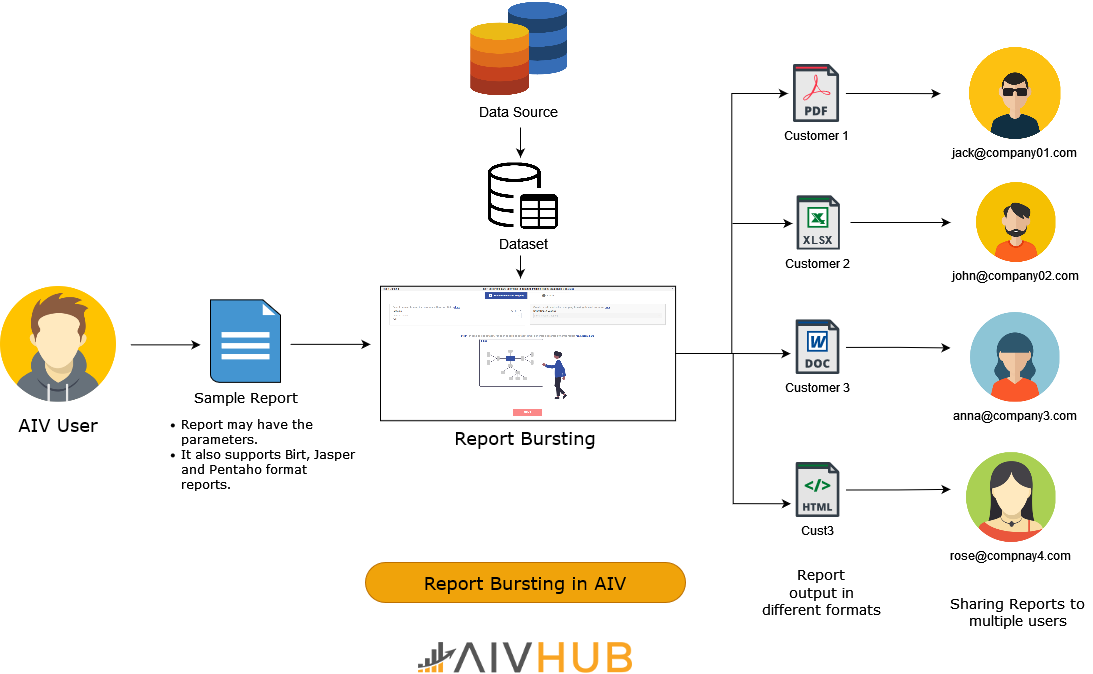
Supported report format here are BIRT, Panthaho and Jasper reports
Here, the user is able to share the report with relevant user data to multiple users in the different output formats. Report consumers may or may not be in the same organization. in this diagram, there are 4 users Jack, Jhon, Anna, rose. All 4 users belong to different organizations company1, company2, company3, and company4 respectively. Jack wants report output in PDF format which is non-editable so he can send this report to others. Jhon wants to do some analysis work on top of this report data that is why he needs a report in xlsx format. on other hand, Anna needs to add some other details in this report so she wants the same report in word format. Rose is a developer and she needs to embed this report into some other application, that is why she need a report in HTML format.
So we have a single report which required to be generated in different output format with Specific user data and need to be shared with that user directly by Email. This can be achieved easily with the help of report bursting. What you need is to bring all this required data in the dataset and provide it to report bursting.
Let's understand this with one business requirement;
Problem Statement
There is a company XYZ and Sam is Sales Manager in this company. Sam has many sales persons working under him. Sam used to share Target vs Achieved sales data to each sales person under him at the end of each month. Now sam has to generate these reports employee-wise every month manually one by one by sitting hours in the month-end. This is very monotonous and time-consuming as well. This is the problem that is faced in every organization.
Solution
Report Bursting is a solution to this monotonous and time-consuming task of generating and sharing reports with employees. Using report bursting Sam can generate and send N number of reports with a single click. This saves a lot of time and the important thing is this is a one-time activity. Once Report Bursting is created, Sam can schedule the report generation and sharing process every month.
Advantage of Report Bursting over treditional Manual activities
Report Bursting comes with very powerful features using which one can improve productivity and save time at the same time. Here are some key advantages of using Report Bursting;
- Using Report Bursting users can generate and share the same report with Many users at the same time with a single click.
- This includes sharing of reports on each users Email account
Using Report Bursting Users can Generate and share Reports containing user-specific data
Using Report Bursting Users can generate and share reports to Different users in the format required by end-user
Using Report Bursting Users can generate and share the same report with different user names and share with relevant users.
Here, Sam just need to provide required data to report bursting from the database and in a single click he can generate and share reports within a couple of Minutes
Let's understand how Sam can do this in step by step manner;
Prerequisites
Orders Dataset
Order details report
To demonstrate the working of Report Bursting we have taken BIRT report Order details which have order number as input parameter and we will use the Orders dataset which has order number information.
We Demonstrate All mentioned advantages with 2 scenarios given below.
Scenario
1. Generate and share a single report with Multiple Users
We will see in this scenario how to generate and share the same report with multiple Users. To demonstrate the same we will take the example of the Top 5 Customers report and share this report with multiple users on their email. Here a list of users whom we need to send these reports should be available in a dataset. we have created here dataset customers which has customer names and email IDs.
2. Generate Multiple reports in Different Output formats and share with Multiple Users
We will see in this scenario how to generate and share the same report with multiple Users in different output formats. To demonstrate the same we will take the example of the Top 5 Customers report and share this report with multiple users on their email. Here a list of users whom we need to send these reports should be available in a dataset. we have created here dataset customers which has customer names, required output formats for each user, and email IDs as you can see in the below image,
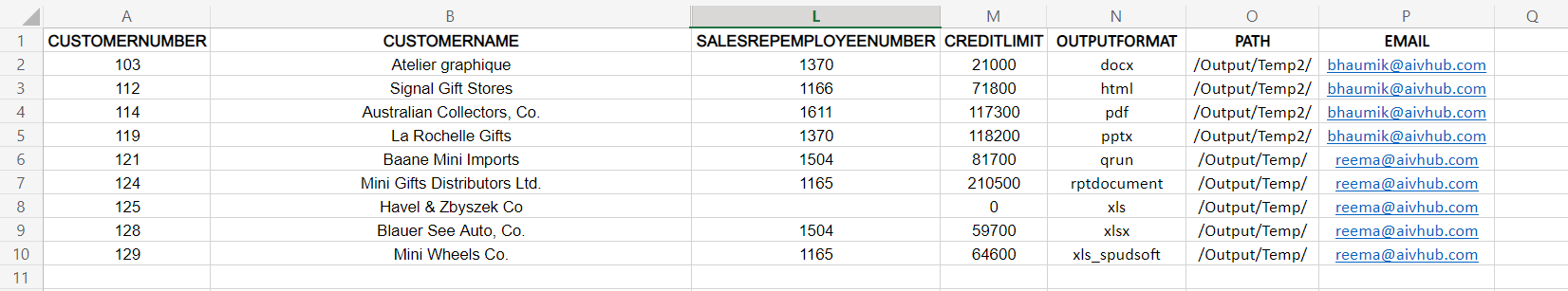
3. Generate User-specific report
We will see in this scenario how to generate and share the same report with multiple Users and each report has data specific to that user only. he can not see other user's data in the report output. To demonstrate the same we will take the example of Customers details report. This report takes the input parameter of customer number and from input applied, the report will be generated. We have brought all customer numbers data into one dataset named customers. we will map this dataset column with a report using report bursting to generate user-specific data reports.